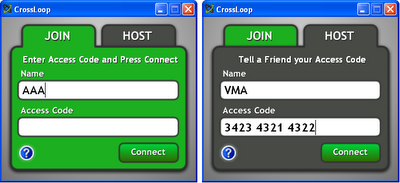Implementing remote access strategies is a common practice in corporate world. While these companies have budgets for buying special hardware or software and hiring qualified IT personnel, the same thing is not true for home users.
This post presents 2 simple and free methods that home users can successfully implement in order to make their PC or home network securely available from any point on the Internet. Users may have zero knowledge about routers, NAT, port forwarding and still enjoy the benefits of remotely access the home PC while visiting a friend, being at school or traveling far from home.
 LogMeIn Free
LogMeIn FreeThis solution offers the easiest remote access for home and personal use. LogMeIn lets you access your Windows PC from anywhere in the world. All you need is a computer connected to the Internet and a web browser or any web-enabled Pocket PC device.
 Hamachi
Hamachi +
UltraVNCWhile not as straightforward as the solution presented above, this combination of free software has its own advantages. Not only that allows you to easily transfer files between the local and target computer but lets you also play almost any LAN game you may have. You can even try your old IPX games with a friend over internet.
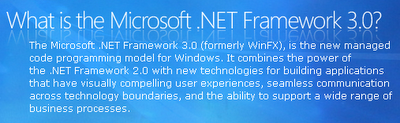 For those who already have the .NET Framework 2.0 installed, this .NET Framework 3.0 redistributable package installs only the new Windows Vista components: Windows Presentation Foundation (WPF), Windows Communication Foundation (WCF), Windows Workflow Foundation (WF), and Windows CardSpace (WCS, formerly “InfoCard”).
For those who already have the .NET Framework 2.0 installed, this .NET Framework 3.0 redistributable package installs only the new Windows Vista components: Windows Presentation Foundation (WPF), Windows Communication Foundation (WCF), Windows Workflow Foundation (WF), and Windows CardSpace (WCS, formerly “InfoCard”).